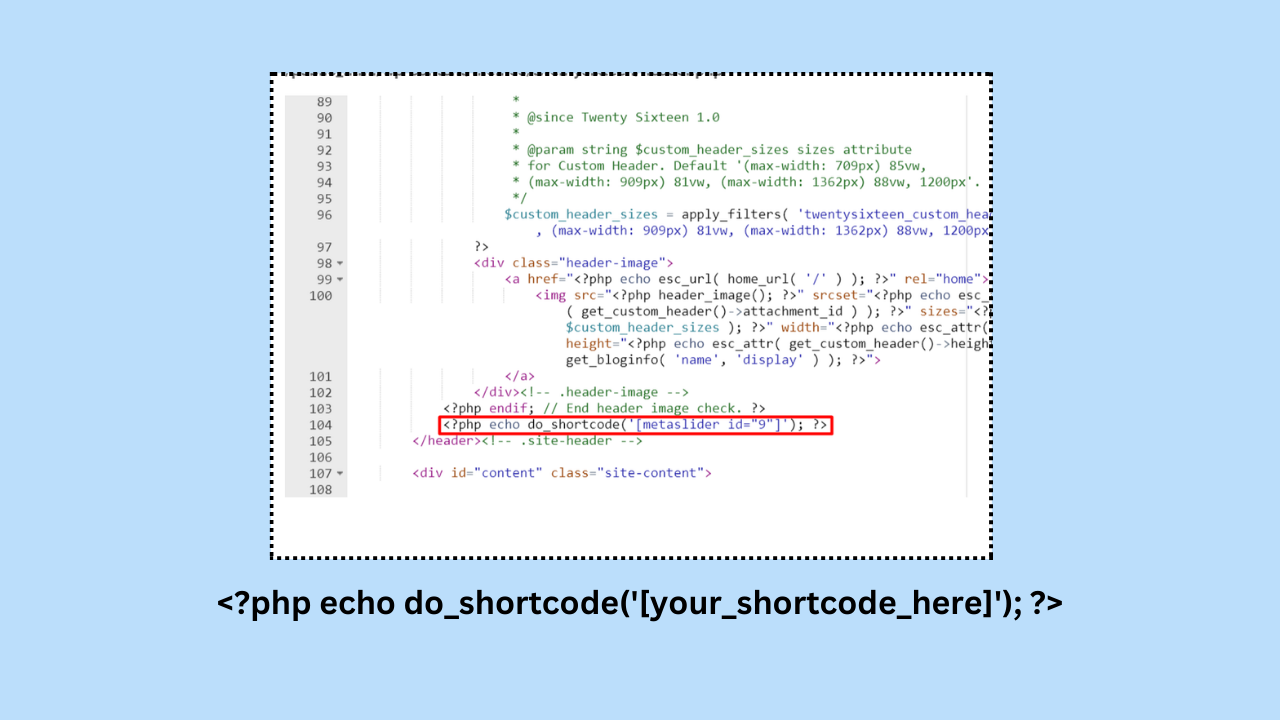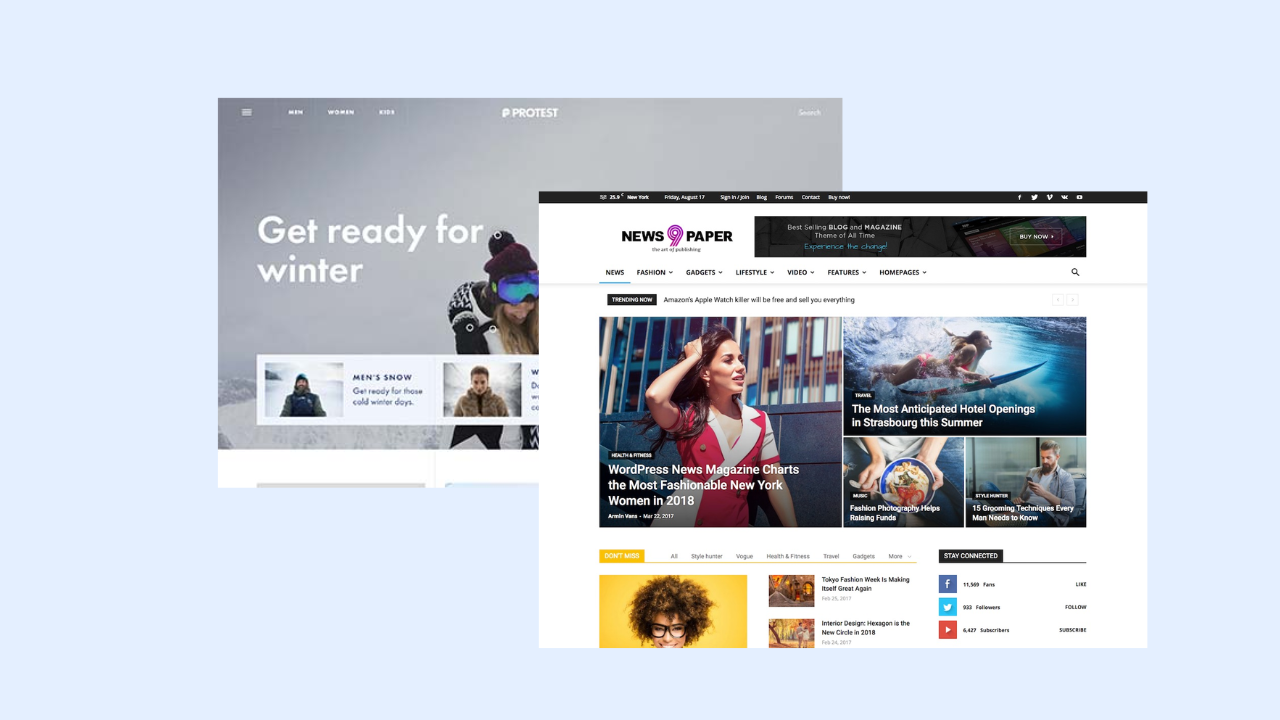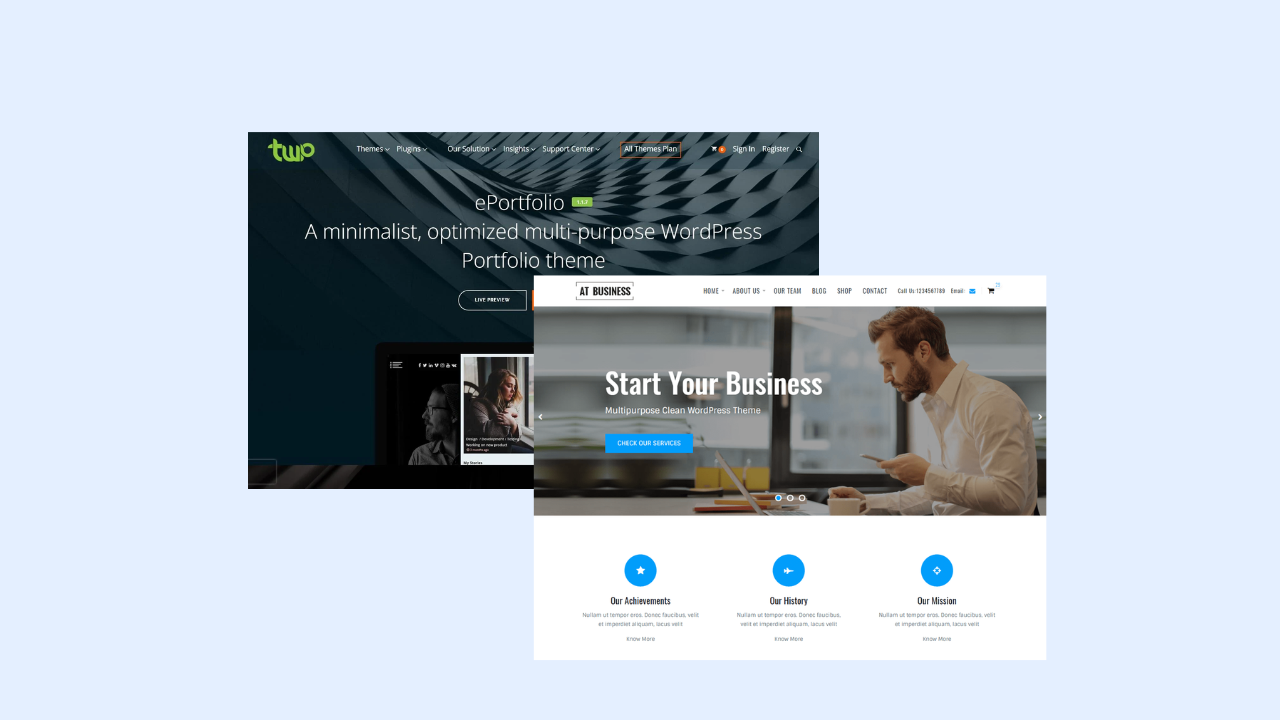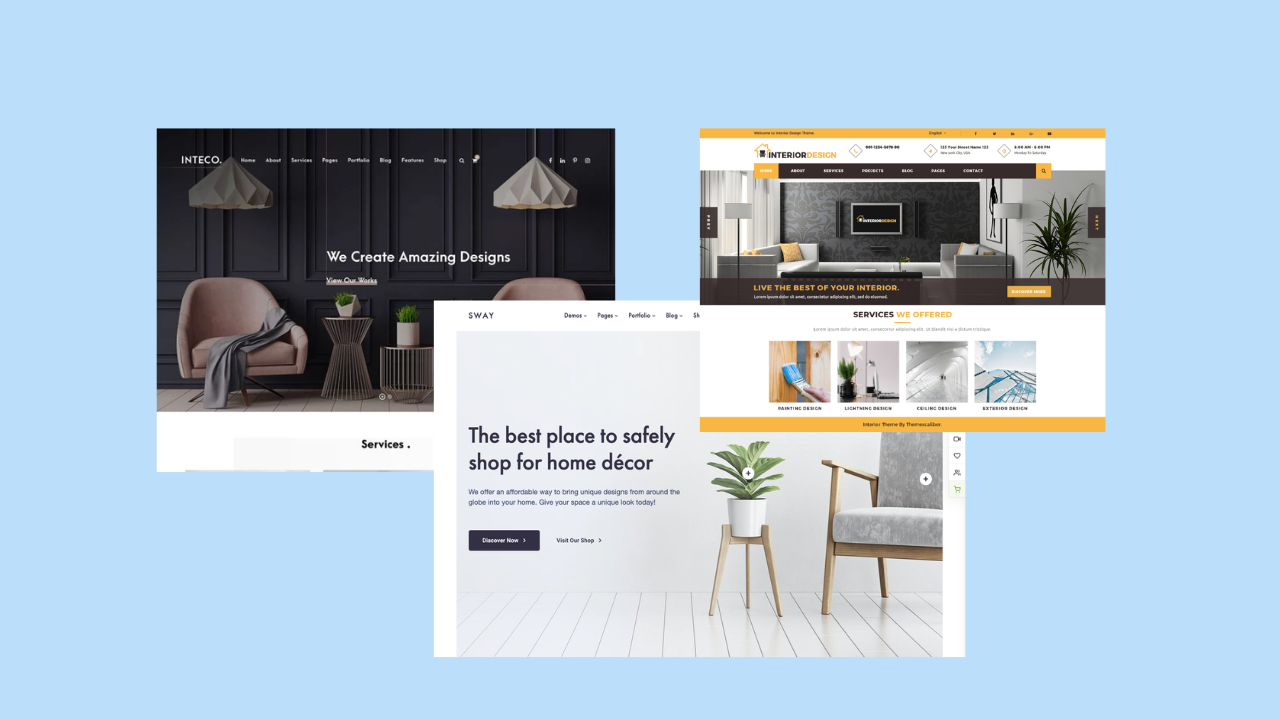The do_shortcode function in WordPress is a powerful tool that allows you to execute shortcodes manually within your WordPress content or template files. Shortcodes are special tags enclosed in square brackets, and they are used to embed dynamic content or features in your posts, pages, or custom post types.
Here is a tutorial on how to use do_shortcode along with some best practices:
Using do_shortcode Function:
Basic Syntax:The basic syntax of do_shortcode is straightforward. You just need to pass the shortcode as an argument to the function.php
<?php echo do_shortcode('[your_shortcode_here]'); ?>
Using in Templates:You can use do_shortcode in your theme templates or any PHP file where you want to manually execute a shortcode.php
<?php $content_with_shortcode = do_shortcode('[your_shortcode_here]'); echo $content_with_shortcode; ?>
Passing Parameters:If your shortcode requires parameters, you can pass them as an associative array as the second argument.php
<?php $params = array( 'param1' => 'value1', 'param2' => 'value2' ); echo do_shortcode('[your_shortcode_here ' . implode(' ', $params) . ']'); ?>
Best Practices:
Check if the Shortcode Exists:Before using do_shortcode, it’s a good practice to check if the shortcode exists to avoid errors.php
<?php if (shortcode_exists('your_shortcode_here')) { echo do_shortcode('[your_shortcode_here]'); } ?>
Avoid Nested Shortcodes:Using do_shortcode within another shortcode might lead to unexpected behavior. It’s generally better to structure your content to avoid such complexities.
Use Shortcodes in Widgets:You can also use do_shortcode within widgets by adding a filter to enable shortcode execution.php
<?php add_filter('widget_text', 'do_shortcode'); echo dynamic_sidebar('your_sidebar_name'); ?>
Consider Performance:While do_shortcode is powerful, excessive use might impact performance. If you have many shortcodes, consider their impact on the page load time.
Security Considerations:Be cautious when using shortcodes that involve user input or external data. Sanitize and validate inputs to prevent security vulnerabilities.
Remember to replace ‘your_shortcode_here’ with the actual shortcode you want to execute. Additionally, always refer to the documentation of the specific shortcode you are using for any unique requirements or considerations.