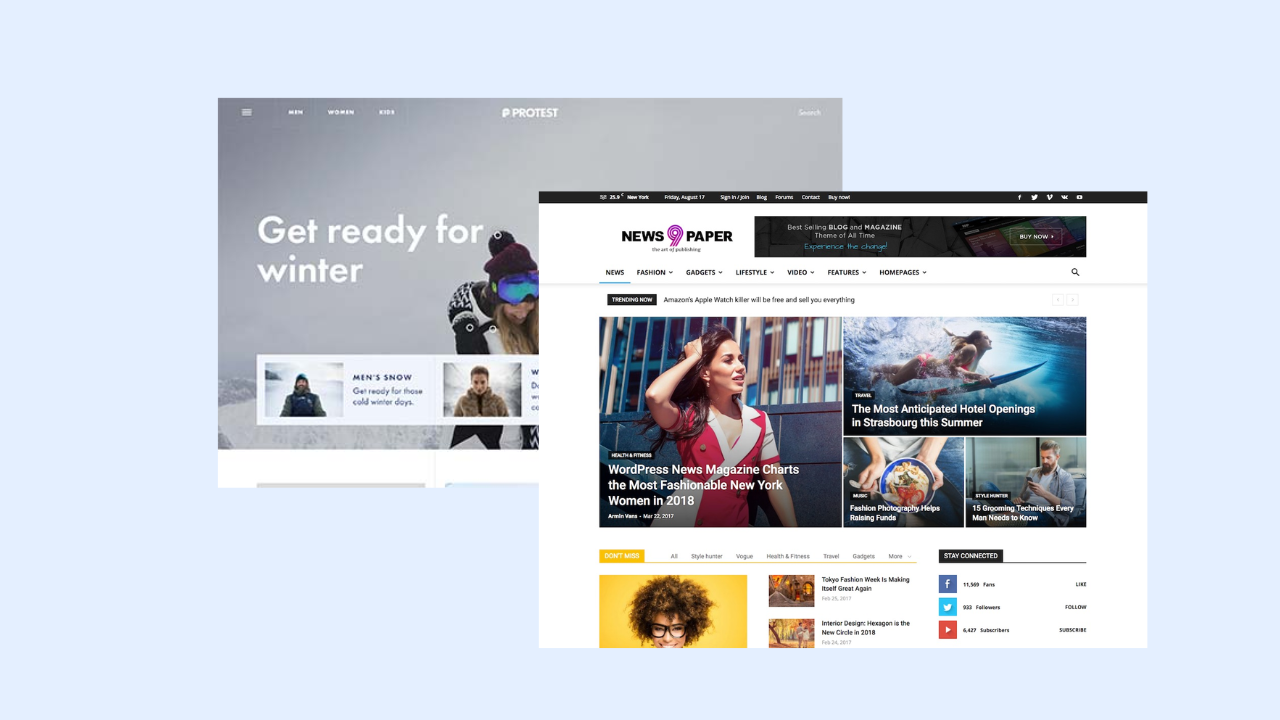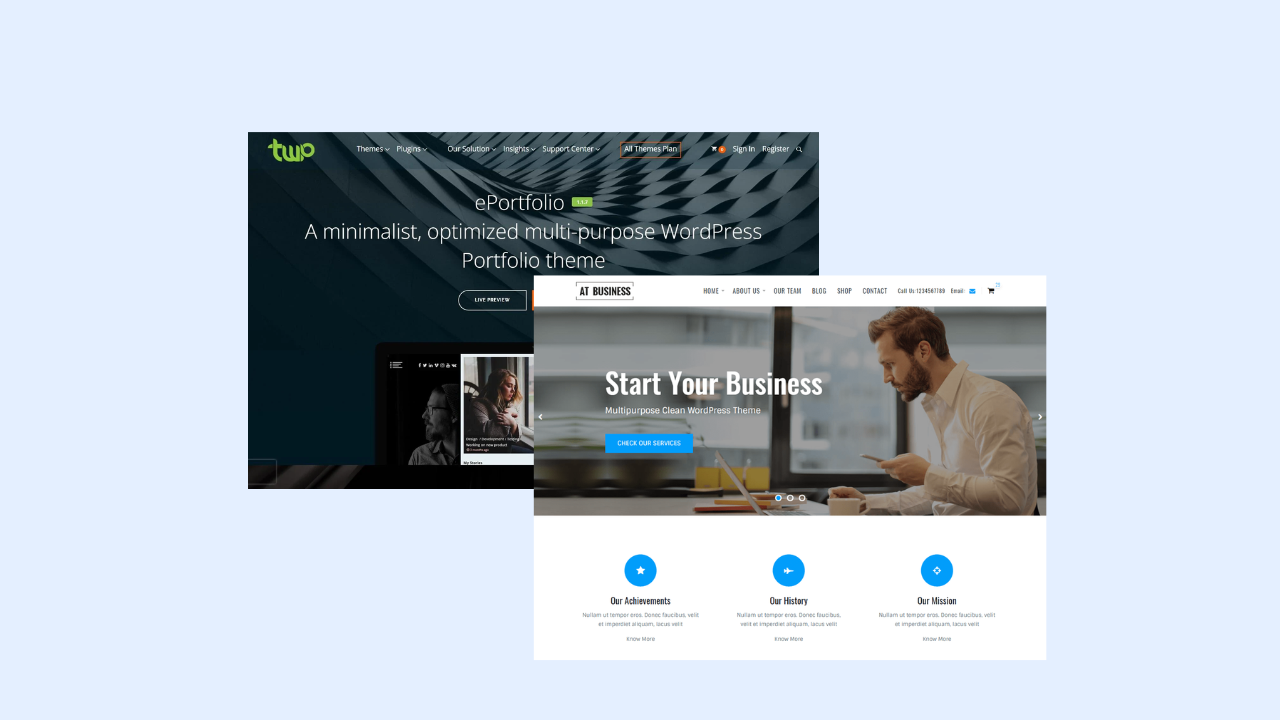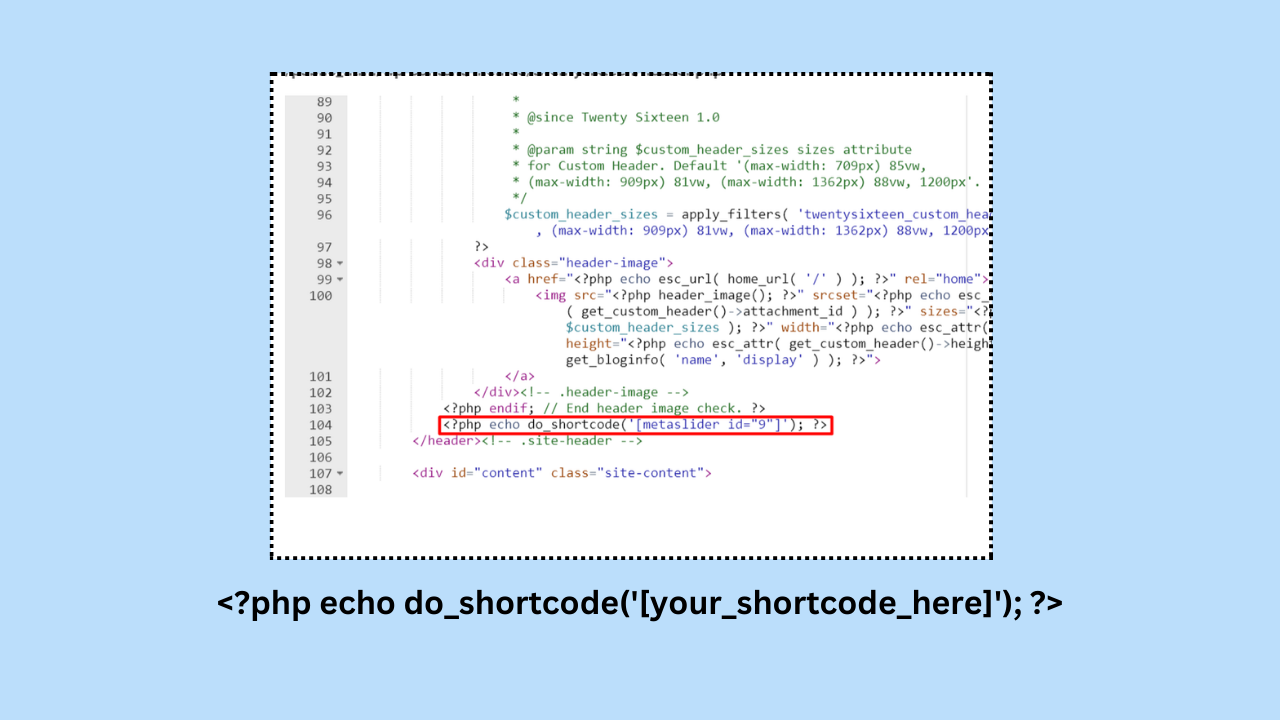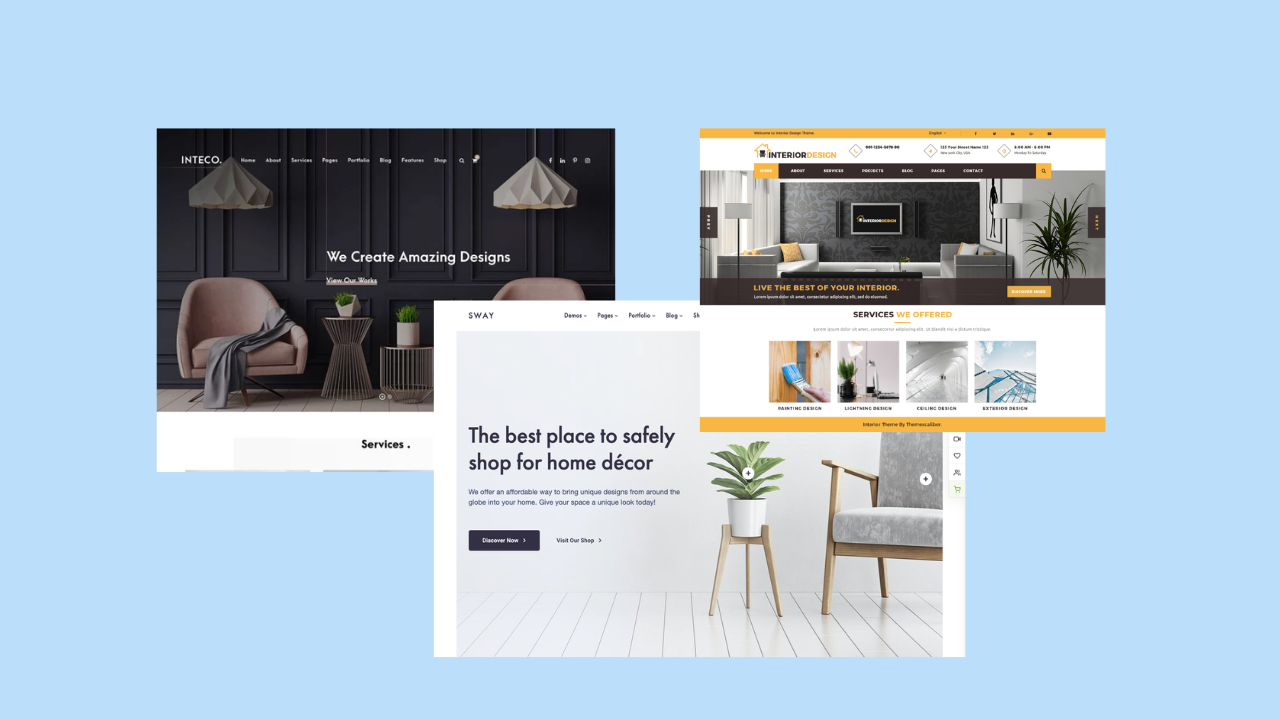Creating a professional and visually appealing proposal template is crucial for making a strong impression on potential clients. Here’s a guide to creating a proposal template design quickly:
- Choose a Reliable Software:
- Select a user-friendly and reliable design software, such as Adobe InDesign, Microsoft Word, Google Docs, or Canva.
- Select a Template:
- Browse through the template library of your chosen software to find a proposal template that aligns with your brand and project requirements.
- Customize the Layout:
- Edit the template layout to include your branding elements, such as your logo, brand colors, and fonts.
- Ensure the layout is well-structured and easy to navigate.
- Craft a Compelling Cover:
- Design an eye-catching cover page that clearly states the proposal’s title and includes a visually appealing image or graphic.
- Write a Persuasive Introduction:
- Create an engaging introduction that highlights the client’s pain points and presents your proposed solution.
- Include Clear Sections:
- Divide the proposal into clear sections, such as an executive summary, scope of work, timeline, pricing, and terms and conditions.
- Use Visual Elements:
- Incorporate visual elements like icons, charts, and infographics to enhance the readability and visual appeal of the proposal.
- Add Testimonials or Case Studies:
- Include client testimonials or case studies to demonstrate your expertise and the successful outcomes of previous projects.
- Focus on Clarity and Simplicity:
- Ensure the content is concise, easy to understand, and free of jargon.
- Use clear and simple language to communicate your ideas effectively.
- Proofread and Edit:
- Thoroughly proofread the content to eliminate any grammatical or typographical errors.
- Check the overall design for consistency and coherence.
- Save as a Template:
- Save the customized proposal as a template to reuse for future projects.
- Make sure to update the template regularly to reflect any changes in your branding or services.
- Export to PDF or Print:
- Export the final proposal as a PDF to maintain the design integrity and ensure it is easily shareable with clients.
- If needed, print a high-quality copy for in-person presentations.
By following these steps, you can create a professional proposal template that effectively showcases your services and capabilities, helping you to win over potential clients and stand out from the competition.